Tuesday, November 25, 2008
ATAVS 7 Update
We found a small bug in the new version of ATAVS that duplicates entries in the logbook. The full install has been revised, and an update/patch is now available in the Members Only area.
Monday, November 24, 2008
ATAVS 7 Released
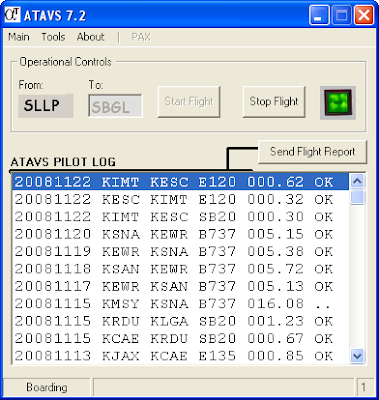
Wow! Another major release in less than six weeks! This version adds a fuel loader, and integrates the PDP precision descent planner into ATAVS. Additionally this version provides support for the new performance paradigm, which will allow members to gauge their descent profile and compare the landing performance over time, and with other members.
ATAVS 7 is available in the Members Only area as a full install, or as an update; most users will simply need the update. For the update, download and unzip into the folder where ATAVS is installed - that's it.
QUICK START
1. Position aircraft on the ground at desired airport. ATAVS will detect the closest airport and use that as the point of origin.
2. Press the Start Flight button. After a few seconds ATAVS will send the first position report to the server that lets your flying companions know that you haved started the boarding process.
3. You can now open the Fuel Loader. ATAVS will detect your aircraft and if recognized, it will estimate fuel usage and reserves (note that the Fuel Loader will only alter Center Main, Left Main and Right Main tank levels).
4. You can minimize ATAVS - single click on the icon in the system tray when ready to restore.
5. After landing, taxi to the gate. Click on the "Stop Flight" button. ATAVS will add an entry to the top of the logbook.
6. To log your flight, select the new entry and press the "Send Flight Report" button to send the flight report to the server. Your default browser will open a web page where you complete the flight report.
7. Go to #1 (sweet!)
Wednesday, November 19, 2008
October Update
This October our pilots flew 176 flights, including 40 cargo flights, and 48 exploratory flights, for an average of 6324 miles, 19.5 hours, 899 passengers, and 29 tons of cargo per pilot.
Active Pilots: 15
Total Flights: 176 (Cargo 40)
Total Hours: 293.7
Total Miles: 94867 NM
On Time Performance: 94.3%
Total Passengers: 13491
Average Rating: 71
Total Cargo: 863780 lbs
Net Revenue: $3338440
Active Pilots: 15
Total Flights: 176 (Cargo 40)
Total Hours: 293.7
Total Miles: 94867 NM
On Time Performance: 94.3%
Total Passengers: 13491
Average Rating: 71
Total Cargo: 863780 lbs
Net Revenue: $3338440
Friday, November 7, 2008
FlightAware's Flight Planner - First Impressions
A few weeks ago I received an e-mail from Daniel Baker, the CEO of FlightAware. FlightAware is a website that offers free flight tracking service for US air traffic. One feature that I use quite a bit is the IFR Route Analyzer, which allows me to see all the flights and associated flight plans for a given origin/destination pair. Building on this, FlightAware is attempting to be the industry leader in flight planning by bringing powerful features and convenience with an online flight planning application that automatically calculates the optimal altitude and route, and displays time enroute and estimated fuel usage.
I gave the new flight planner a run through its paces and can verify that they make things pretty easy. Along with a flight plan, you also get a navigation log, and links to bundled approach plates, airport diagrams, weather, etc. I was particularly interested in the fuel usage estimations. They give you a default list of mostly general aviation aircraft from which to choose, but don't expect to see any big iron listed. However, you can enter your own aircraft information if you know the performance data for climb, cruise and descent - it saves this data for you so next time you just select your aircraft and off you go.
Performance data is set up as either (a) Time, Fuel, and Distance; or (b) Climb/Descent Rate and Fuel Consumption per Hour. Lately I've logged a few hours in the Boeing 737-700, and decided to collect data for Climb/Descent Rate and Fuel Consumption. This is what the collected data looks like in FlightAware's performance table for Fuel Consumed Over Time to Climb - note that I've used two different gross weight configurations (91000 lbs and 154000 lbs, which pretty much covers the range of acceptable weights for this aircraft - eg., 154500 lbs is MTOW).
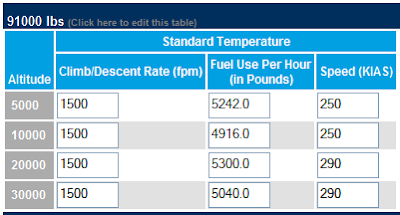
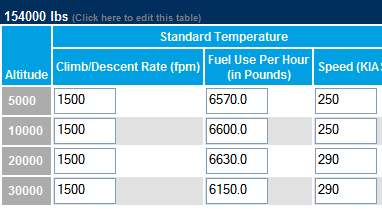
I used the same performance data for both weight classes in the Fuel Consumed Over Time to Descend. I realize this is somewhat simplistic, but the sim rarely moved the autothrottles off the IDLE detent during my descents.
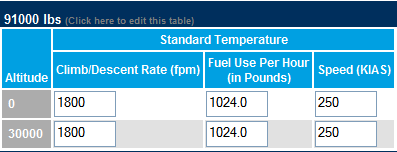
Cruise data is presented below. Note that FlightAware expects speeds to be in KIAS for climb and descents, but KTAS for cruise. This is important, because if you enter KTAS for climbs and descents you'll likely get estimates of arrival time that would suggest you were flying super sonic! Here I've simply calculated KTAS for KIAS at given altitude and at standard temperature.
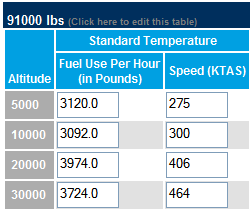
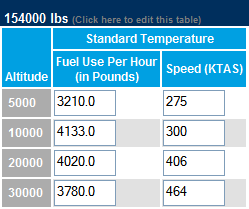
After setting up the performance profile, I planned a flight from Austin (KAUS) to Houston Hobby (KHOU) - one of our signature flights. I set the altitude range from FL180 to FL410, used 145000 lbs gross weight, and $4/gallon of fuel. After putting me in a holding pattern, FA gave me two choices, listed in order of recencly flown by other aircraft:
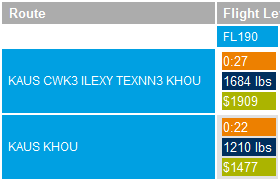
I selected the first one then pressed the Plan Flight button, which displayed a flight summary, enroute flight plan, overview of both airports, including runway lengths, FBOs (not needed in the sim world, but there it is anyway), METARS and TAFS, and links to bundlded procedure plates, including all departures, arrivals, approaches, and special minimums. The airport facility chart is displayed as well.
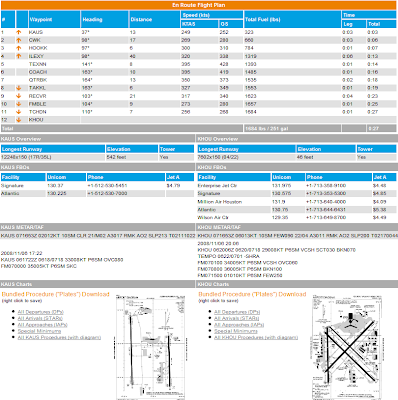
Next, I created flight plans for two of our national routes: Austin to Phoenix (KPHX), and Austin to Miami (KMIA). The flight planner worked really well and each time presented me with a matrix of flight plans (by row) and flight levels (by column) along with time enroute, fuel usage, and cost.
The flight plans that came to the top were based on recent aircraft, and were the actual routes as flown in the real world:
Austin to Phoenix: KAUS AUS2 JCT J86 ELP J50 SSO KOOLY1 KPHX
Austin to Miami: KAUS CWK3 TNV IAH J86 LEV Q102 BAGGS SSCOT1 KMIA
I was interested to see how well the estimated fuel usage compares to actual usage in the sim, and I would suspect it would be pretty close considering the performance data is based on the sim's performance. I'll have to save those results for another day, but I did compare the fuel usage estimates from the fuel planner we use at AeroTexas and found that the FA numbers were consistently lower. There's a couple of reasons for this. One is that FA does not consider ground time, which is built-in to the fuel usage data at AeroTexas. Second, FA accounts for winds aloft, which explains why the flight planned to Miami was shorter than the flight to Phoenix for the plans I generated today.
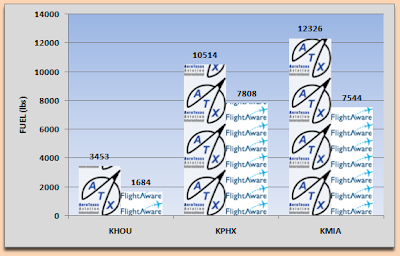
Overall I like FlightAware's Flight Planner. It's a good resource for simulation pilots, though I'm not too keen on entering aircraft performance data for many multiple aircraft. I will continue to use AeroTexas' FuelJabber for most flight because it's much simpler, and because it estimates reserves as well as enroute fuel usage, and gives me total fuel times. I look forward to future refinements of FlightAware's planner.
I gave the new flight planner a run through its paces and can verify that they make things pretty easy. Along with a flight plan, you also get a navigation log, and links to bundled approach plates, airport diagrams, weather, etc. I was particularly interested in the fuel usage estimations. They give you a default list of mostly general aviation aircraft from which to choose, but don't expect to see any big iron listed. However, you can enter your own aircraft information if you know the performance data for climb, cruise and descent - it saves this data for you so next time you just select your aircraft and off you go.
Performance data is set up as either (a) Time, Fuel, and Distance; or (b) Climb/Descent Rate and Fuel Consumption per Hour. Lately I've logged a few hours in the Boeing 737-700, and decided to collect data for Climb/Descent Rate and Fuel Consumption. This is what the collected data looks like in FlightAware's performance table for Fuel Consumed Over Time to Climb - note that I've used two different gross weight configurations (91000 lbs and 154000 lbs, which pretty much covers the range of acceptable weights for this aircraft - eg., 154500 lbs is MTOW).
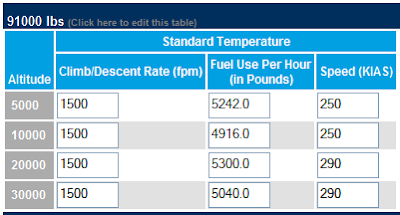
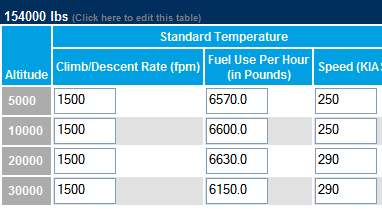
I used the same performance data for both weight classes in the Fuel Consumed Over Time to Descend. I realize this is somewhat simplistic, but the sim rarely moved the autothrottles off the IDLE detent during my descents.
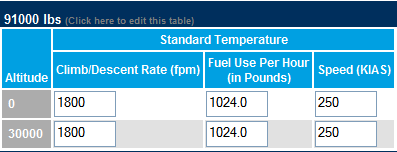
Cruise data is presented below. Note that FlightAware expects speeds to be in KIAS for climb and descents, but KTAS for cruise. This is important, because if you enter KTAS for climbs and descents you'll likely get estimates of arrival time that would suggest you were flying super sonic! Here I've simply calculated KTAS for KIAS at given altitude and at standard temperature.
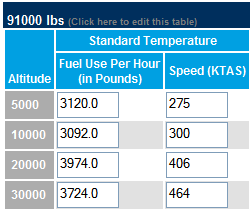
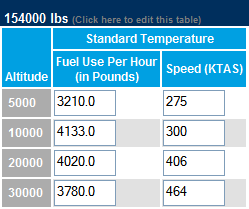
After setting up the performance profile, I planned a flight from Austin (KAUS) to Houston Hobby (KHOU) - one of our signature flights. I set the altitude range from FL180 to FL410, used 145000 lbs gross weight, and $4/gallon of fuel. After putting me in a holding pattern, FA gave me two choices, listed in order of recencly flown by other aircraft:
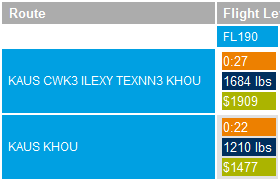
I selected the first one then pressed the Plan Flight button, which displayed a flight summary, enroute flight plan, overview of both airports, including runway lengths, FBOs (not needed in the sim world, but there it is anyway), METARS and TAFS, and links to bundlded procedure plates, including all departures, arrivals, approaches, and special minimums. The airport facility chart is displayed as well.
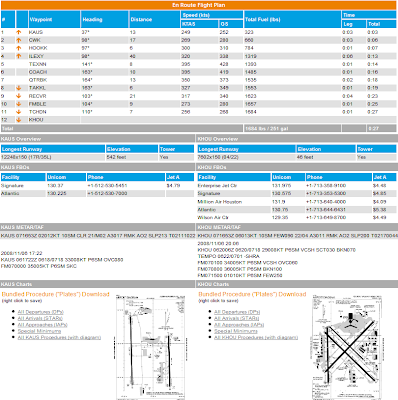
Next, I created flight plans for two of our national routes: Austin to Phoenix (KPHX), and Austin to Miami (KMIA). The flight planner worked really well and each time presented me with a matrix of flight plans (by row) and flight levels (by column) along with time enroute, fuel usage, and cost.
The flight plans that came to the top were based on recent aircraft, and were the actual routes as flown in the real world:
Austin to Phoenix: KAUS AUS2 JCT J86 ELP J50 SSO KOOLY1 KPHX
Austin to Miami: KAUS CWK3 TNV IAH J86 LEV Q102 BAGGS SSCOT1 KMIA
I was interested to see how well the estimated fuel usage compares to actual usage in the sim, and I would suspect it would be pretty close considering the performance data is based on the sim's performance. I'll have to save those results for another day, but I did compare the fuel usage estimates from the fuel planner we use at AeroTexas and found that the FA numbers were consistently lower. There's a couple of reasons for this. One is that FA does not consider ground time, which is built-in to the fuel usage data at AeroTexas. Second, FA accounts for winds aloft, which explains why the flight planned to Miami was shorter than the flight to Phoenix for the plans I generated today.
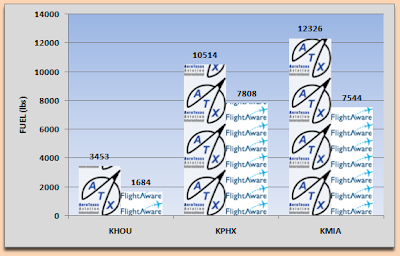
Overall I like FlightAware's Flight Planner. It's a good resource for simulation pilots, though I'm not too keen on entering aircraft performance data for many multiple aircraft. I will continue to use AeroTexas' FuelJabber for most flight because it's much simpler, and because it estimates reserves as well as enroute fuel usage, and gives me total fuel times. I look forward to future refinements of FlightAware's planner.
Subscribe to:
Comments (Atom)



