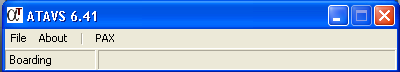
I though it might be helpful to take a quick look at ATAVS 6 and see how to properly complete the setup process. After ATAVS V6 is first installed, it will alert you to enter your member id.
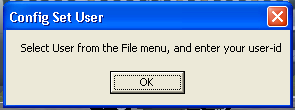
Simply select File...User:
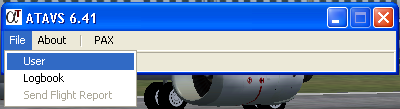
The member (or pilot)-id can be entered in upper or lower case - so for example, either atx77 or ATX77 is valid. If you have a single digit id, then use a leading zero, such as ATX09, not ATX9.
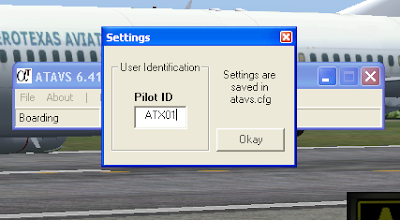
By default the flight designator is set to Passenger, which is designated as PAX in the menu bar. Simply click on the designator to toggle between PAX and CGO (i.e, cargo). The flight designator cannot be changed once airborne.
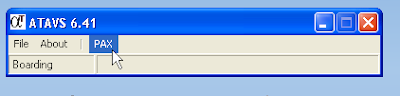
The system tray is usually a fine place for applications that do not require lots of interaction and work either automatically or with shortcuts - such is the case with ATAVS. Minimizing ATAVS 6 will automatically send it to the task bar. To resotre ATAVS, simply click on the icon in the task bar to restore it. Note that with this version of ATAVS however, there is no longer any need to stop and restart after each flight. It keeps a running log of your flights, and at the end of the day you can log each of them in turn.
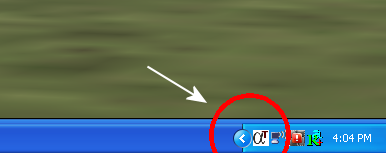
Now you're ready to go fly. Have fun!




No comments:
Post a Comment